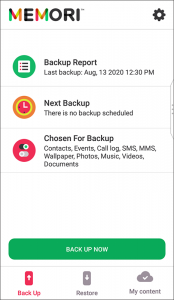Memori World mobile
- View and share all your aggregated content using the Memori web app (Memori Unlimited Cloud).
- Decide how often you want to back up the content of your mobile device, daily, weekly, monthly or manually to the Memori Cloud and set up automatic backups with easy to use setting options.
- Restore any content you have on the Memori Cloud to your mobile device.
Tabs:
The following tabs appear on the bottom of the home screen:
 The Back Up section allows you to start backing up your mobile device content, view your last backup report, schedule automatic backups and choose content types to back up.
The Back Up section allows you to start backing up your mobile device content, view your last backup report, schedule automatic backups and choose content types to back up. The Restore section allows you to start restoring content to your mobile device and to view your last restore report.
The Restore section allows you to start restoring content to your mobile device and to view your last restore report. The My content section allows you to view and manage all your content using the Memori web app. It also allows you to back up social media and to link and manage other clouds.
The My content section allows you to view and manage all your content using the Memori web app. It also allows you to back up social media and to link and manage other clouds.
Buttons:
The following buttons appear on the top bar of the home screen:
- Settings
 Tap on the button to open the Settings options.
Tap on the button to open the Settings options.
See the Settings section for more details.
See also:
- Memori web app (Memori Unlimited Cloud)
- Mobile App Setup
- FAQ
- Help Menu
- Introduction