Restore any content you have on your Memori Cloud account to your mobile device.
 Select the Restore tab on the home screen.
Select the Restore tab on the home screen.- Restore to this phone: This option allows you to restore content from your Memori Cloud account to your iOS and Android device, including phone backups and social media backups.
Tap Restore to this phone to begin the restore process.
See the Restore to this phone section for more details. - SMS, Music & Docs: Only appears on iOS devices
This option allows you to use the SMS, Music & Docs feature to access any SMS, Music and docs that were restored to your iOS device.
See the SMS, Music & Docs section for more details.  Restore report: This option allows you to see your last restore date and time and to view the restore detailed report.
Restore report: This option allows you to see your last restore date and time and to view the restore detailed report.
See Restore report section for more details.- Restore notifications: On Android devices.
A notification appears on your mobile device while a restore is in progress. The notification displays the restore progress bar.
See the Restore notifications section for more details.
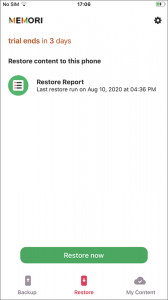
See also:
- Back up
- My content
- Settings
- Memori web app (Memori Unlimited Cloud)
- FAQ
- Help Menu